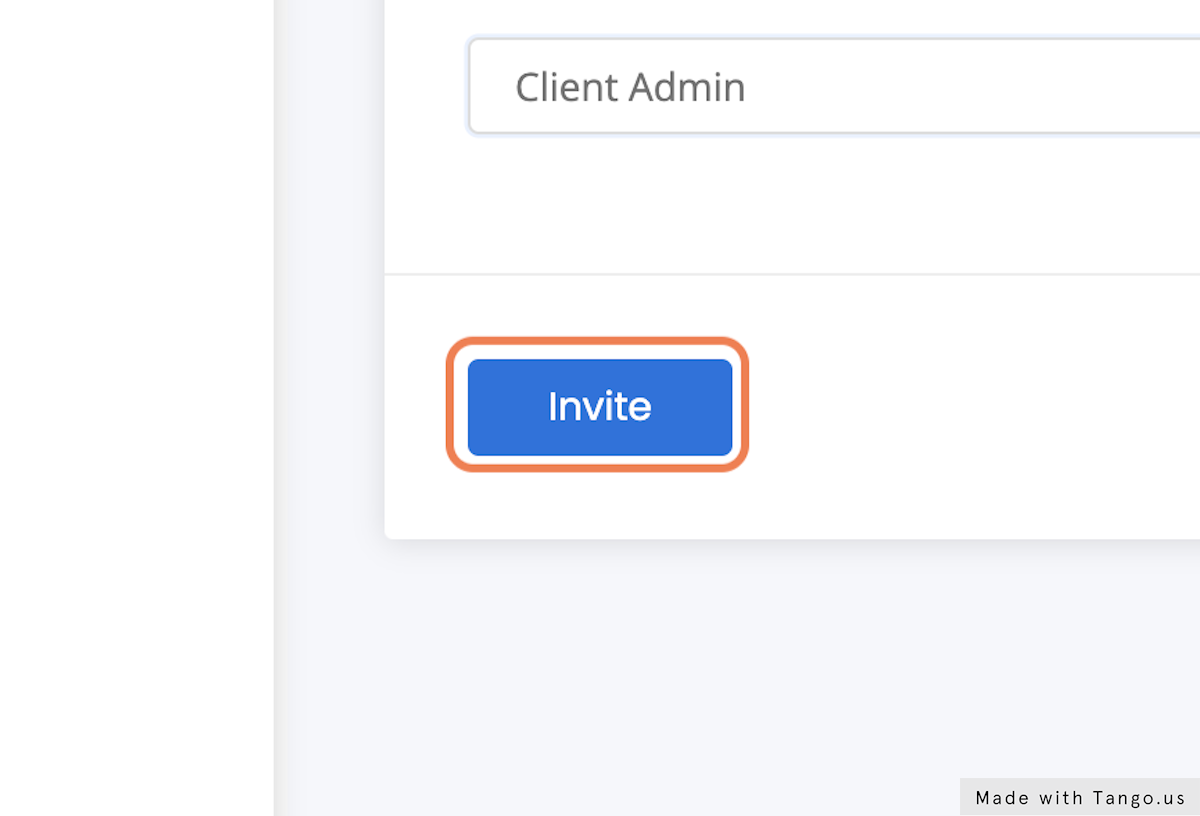Invite additional user
Description: Login to CCAI with the following link https://app.cloudcontactai.com/login
Date: July 7, 2022
Author: Andreas Garcia
Source: Tango
1. Go to Cloud Contact AI
2. Click on ADMIN
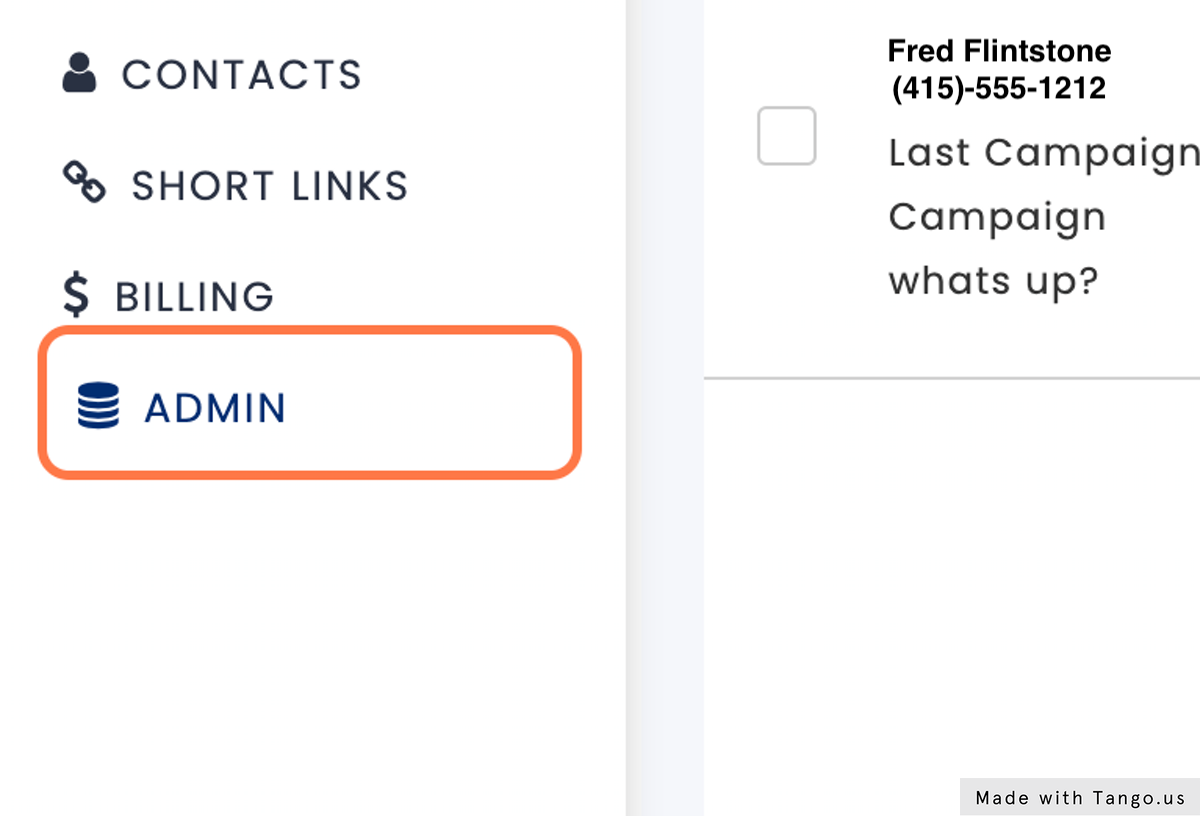
3. Click on Invitations
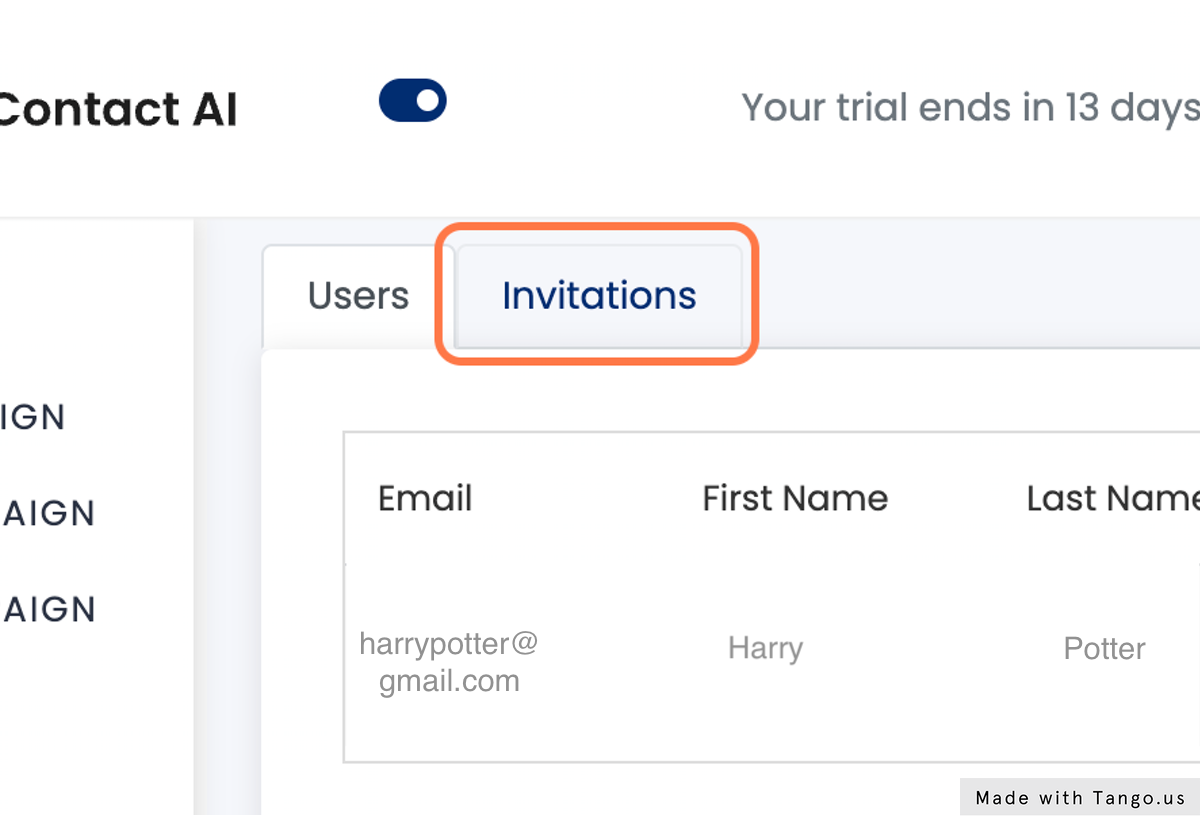
4. Click on Invite User
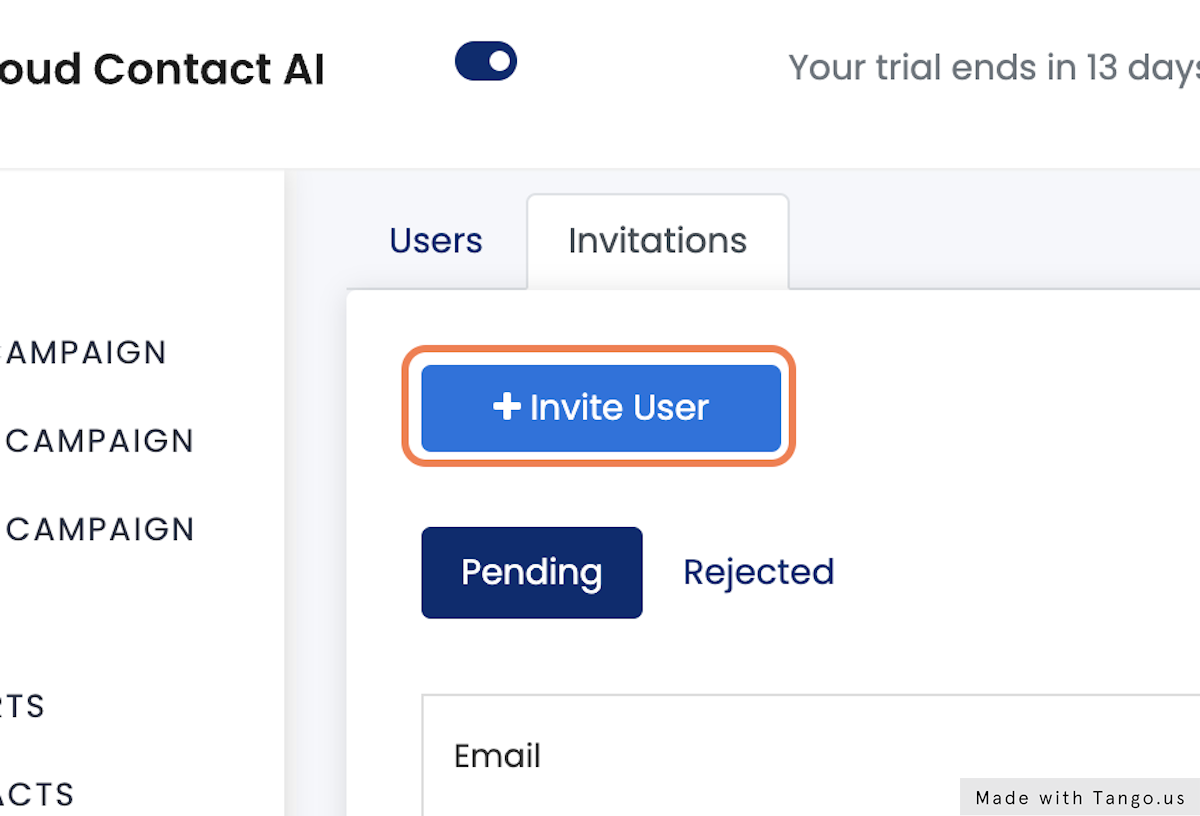
5. Type “fredflintstone@gmail.com”
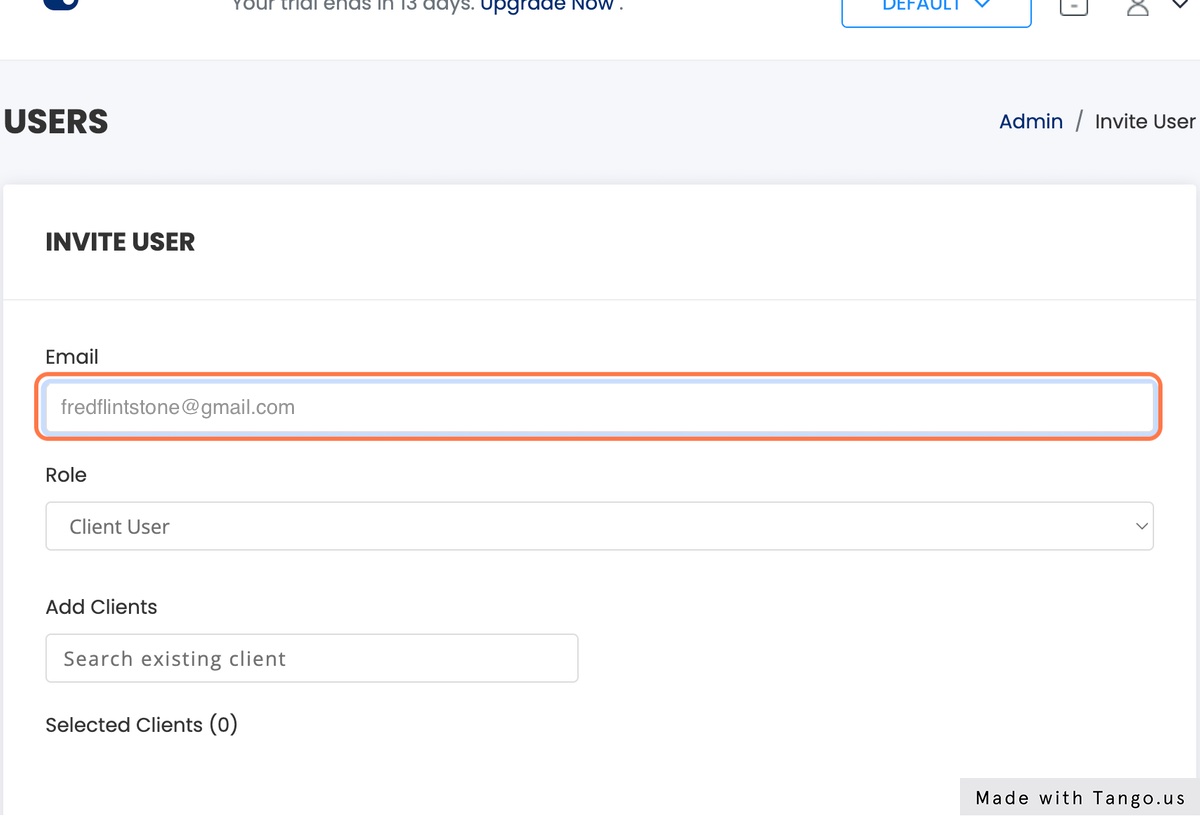
6. Select Client Admin from Role
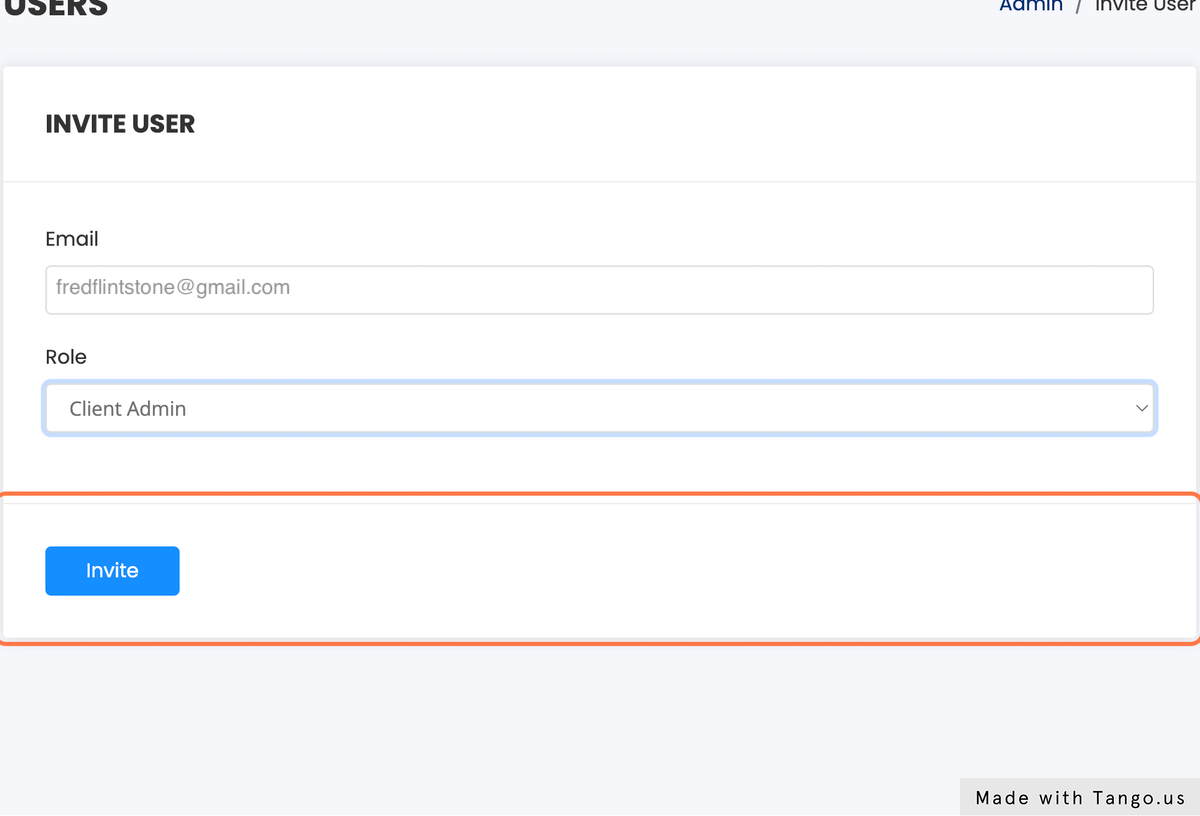
7. Click on Invite