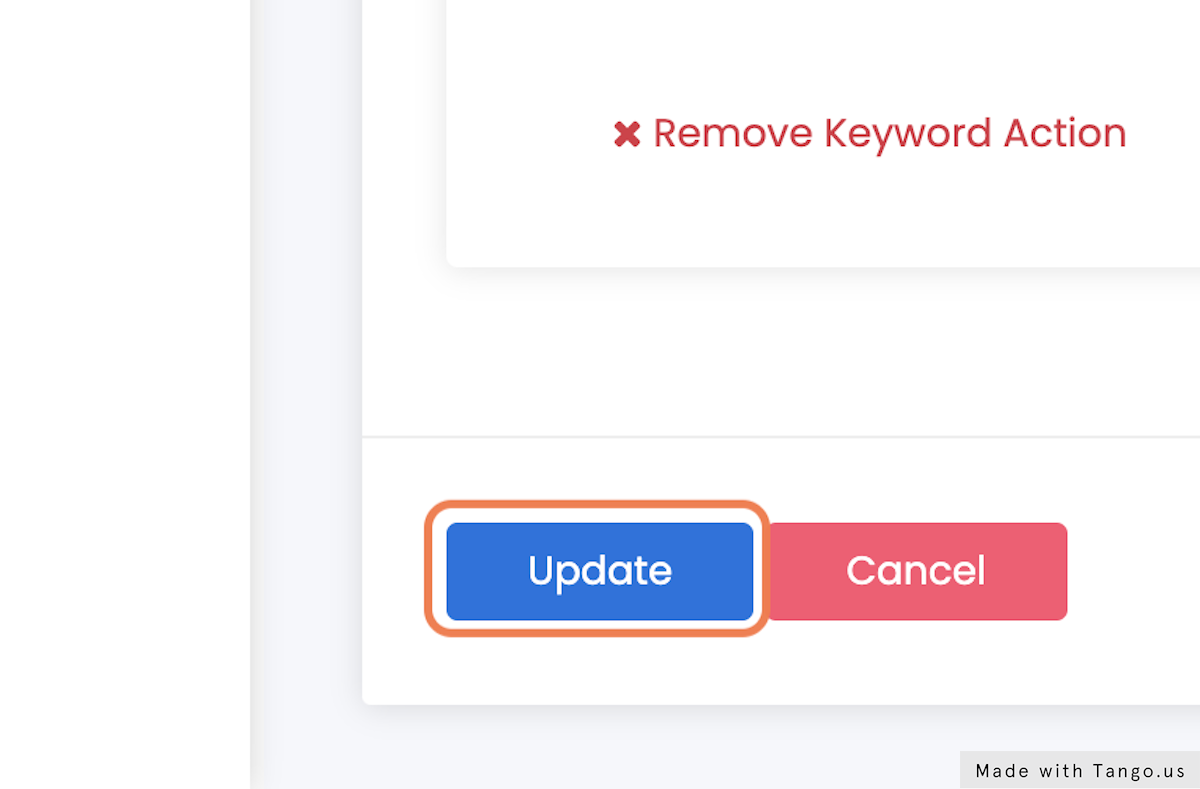How to Configure a Keyword to add a User to a Contact List
Date: July 21, 2022
Author: Andreas Garcia
1. Go to Cloud Contact AI
2. Click on SETTINGS
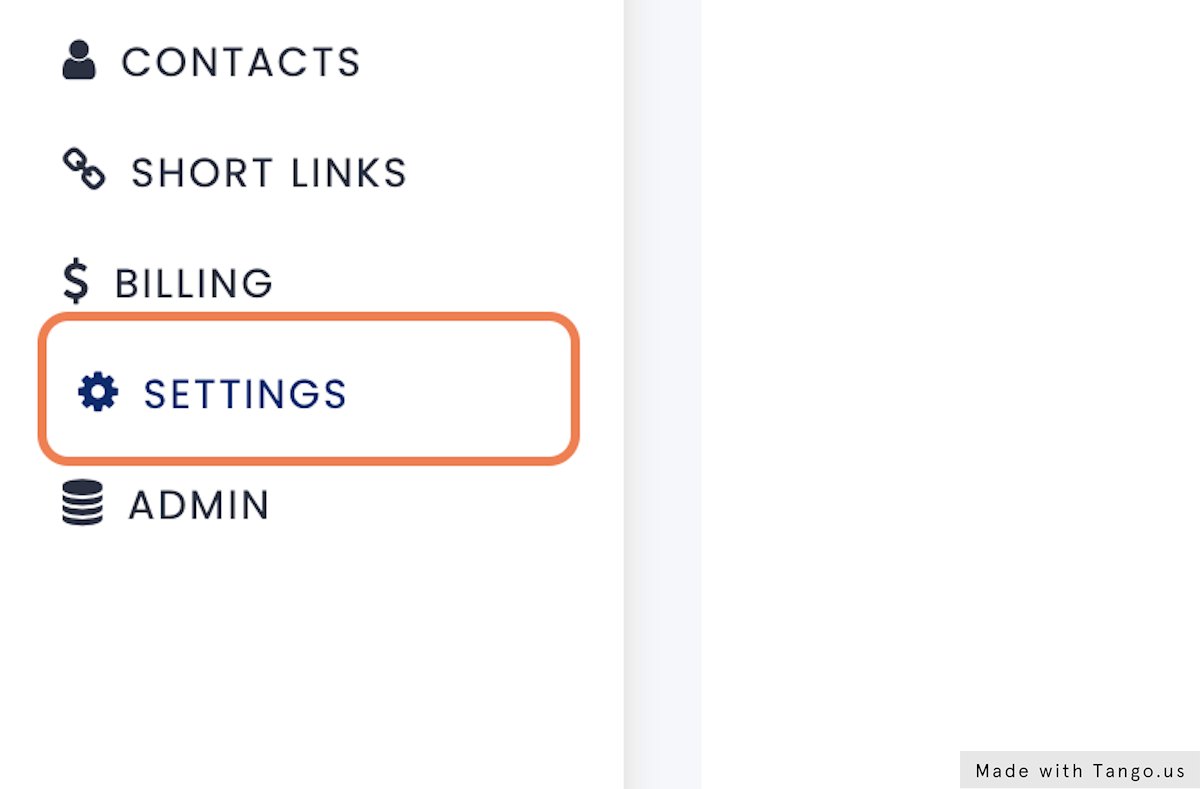
3. Click on Phones
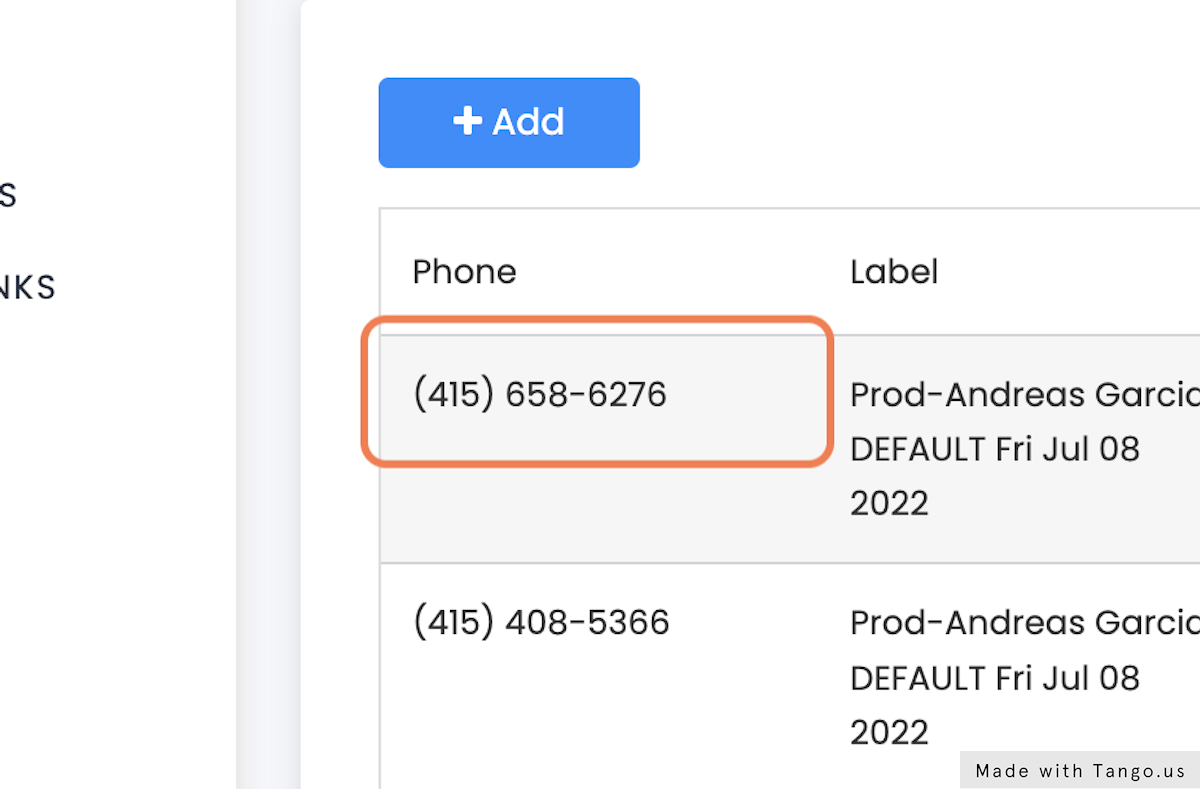
4. Click on Add Keyword Action
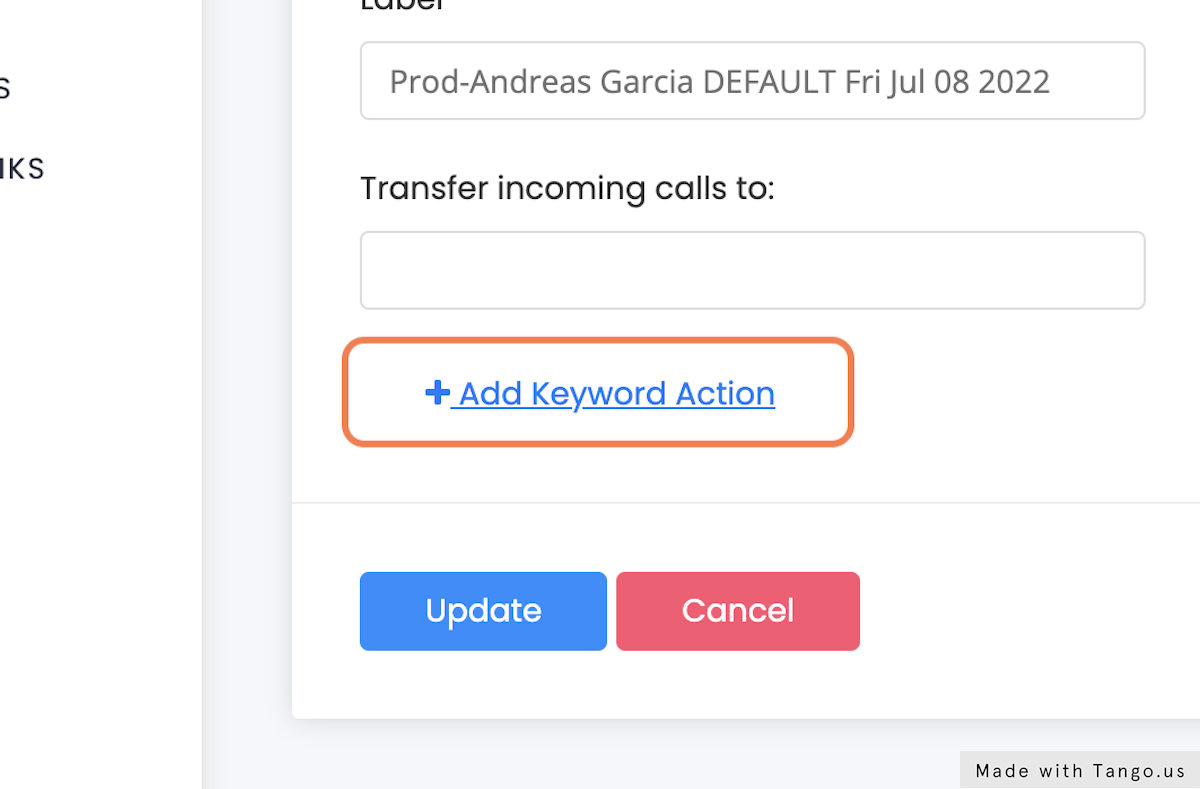
5. Select Add Contact to List from Action
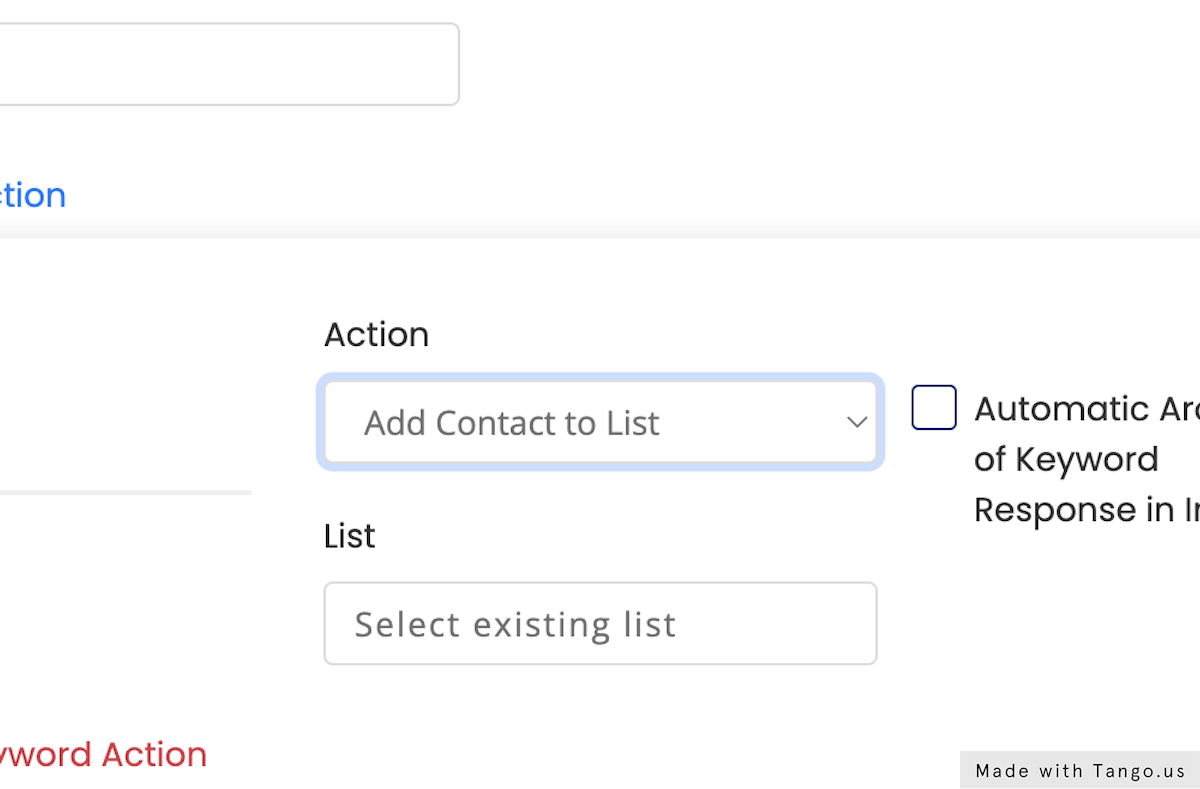
6. Click on the Combobox to Specify the List that You Would Like Users Added To
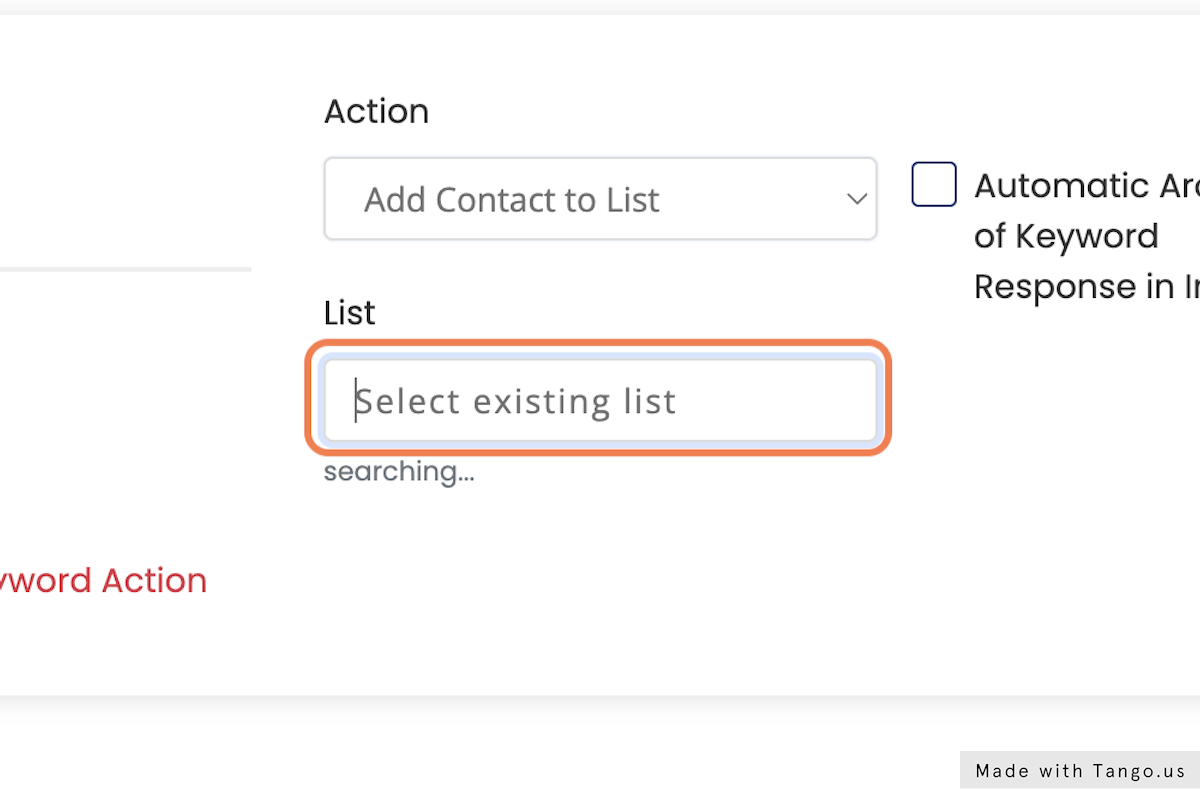
7. Click on the ABC List
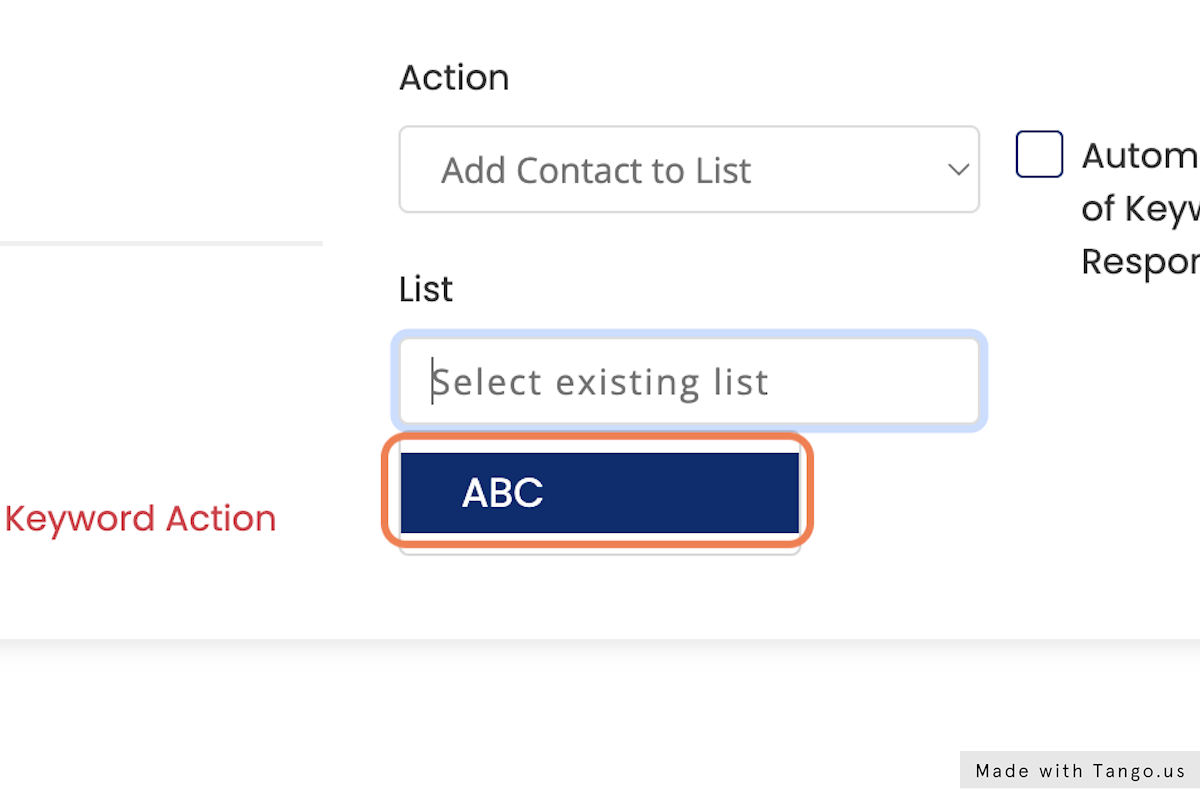
8. Click on Keywords…
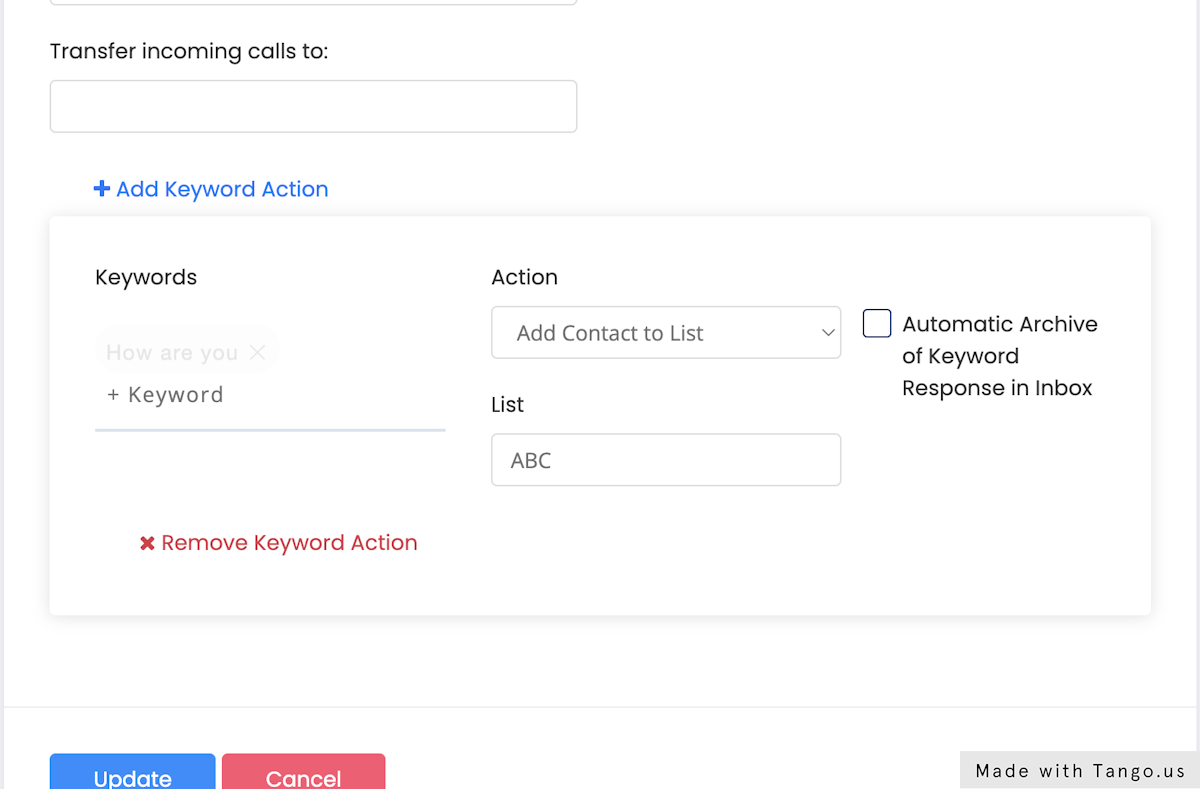
9. Type “How are you”
Now when your users send a SMS message to your phone number with the message “How are you”, they will be added to the ABC List. You’ll then be able to market to the ABC list through CCAI
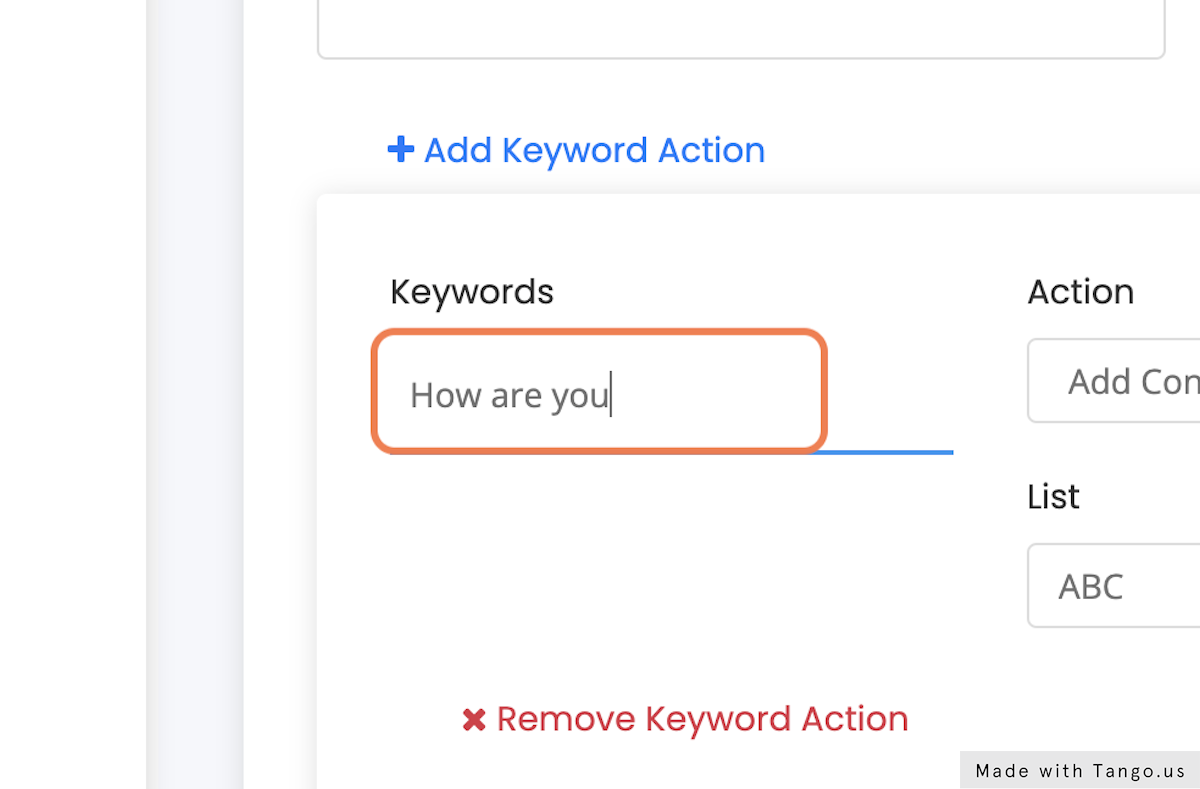
10. Click on Update