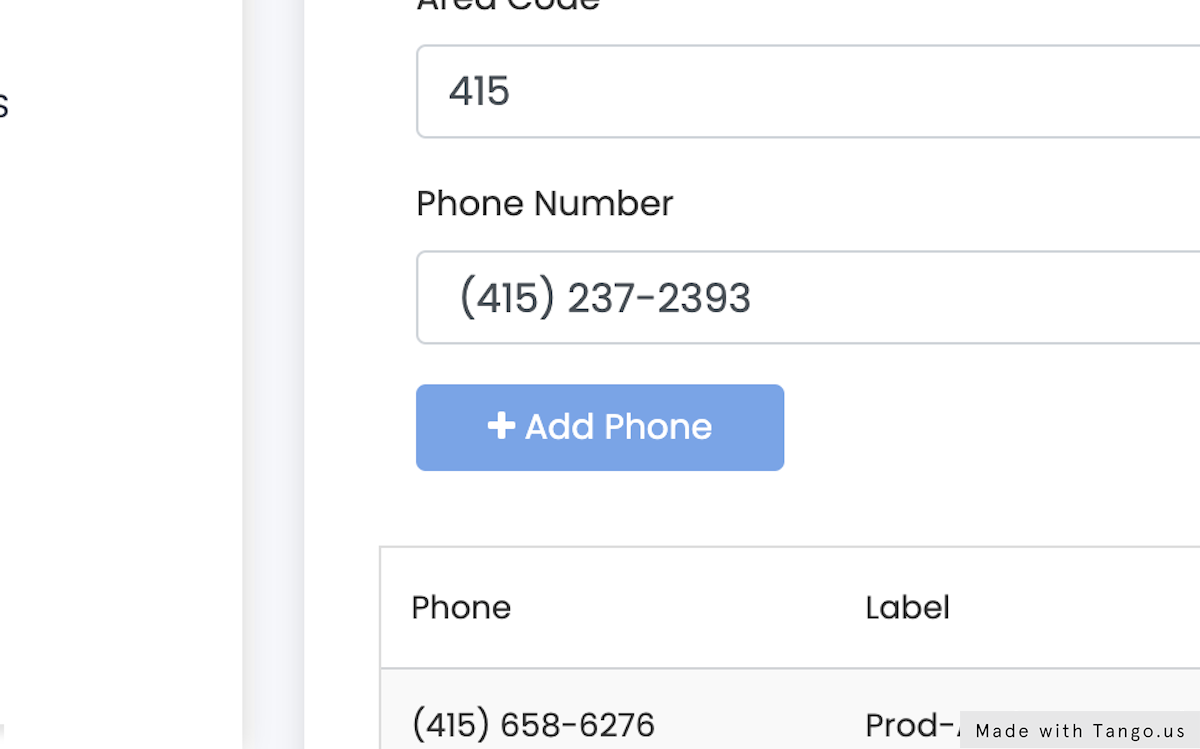How to Add a New Phone Number to Your CCAI Account
Date: July 21, 2022
Author: Andreas Garcia
1. Go to Cloud Contact AI
2. Click on SETTINGS
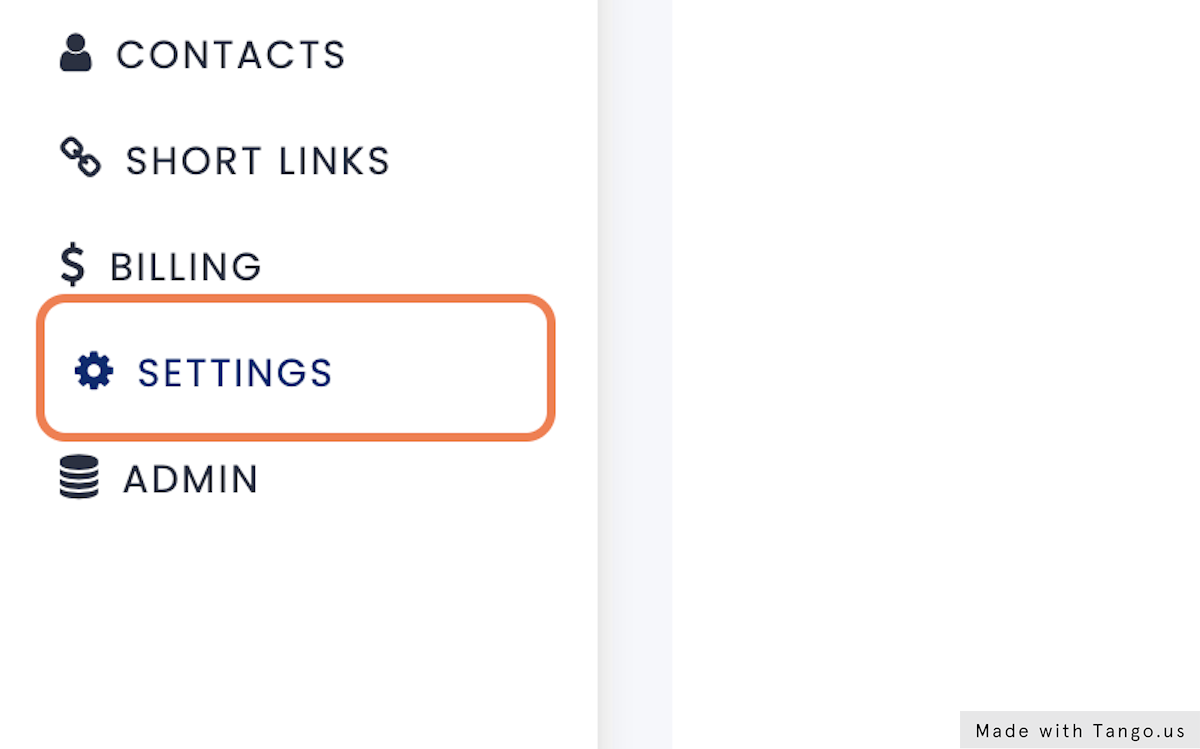
3. Click on Phones
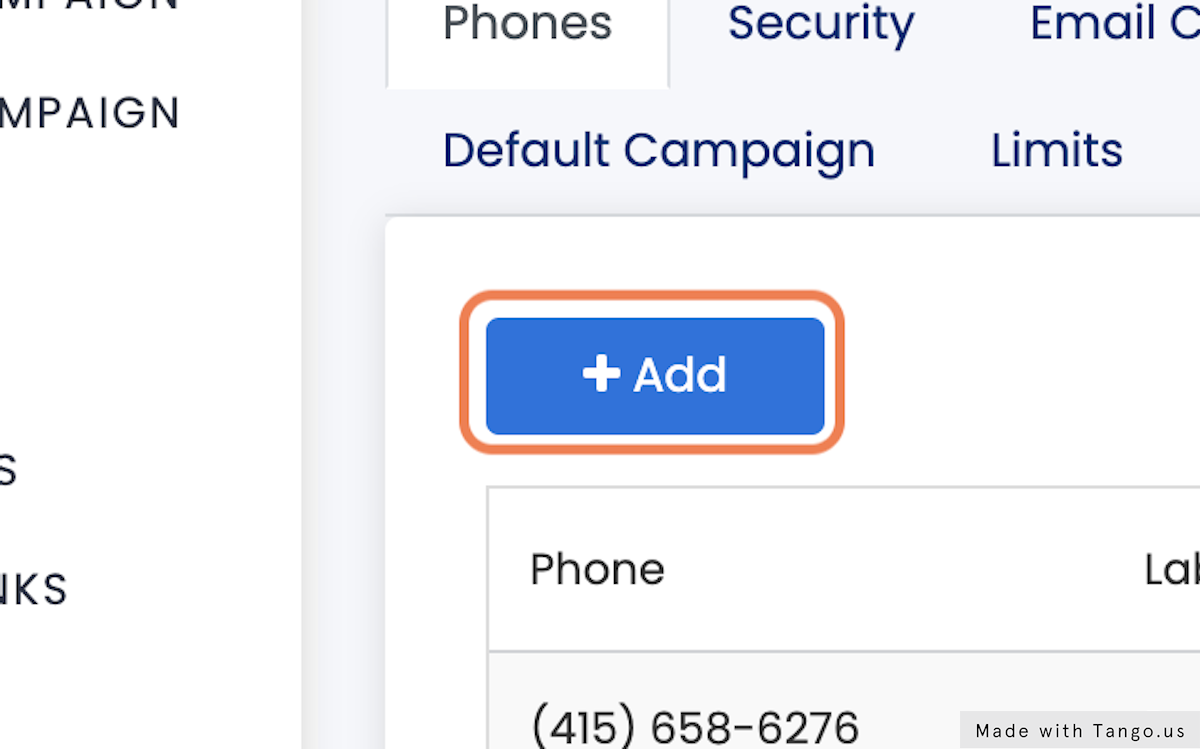
4. Click on Select a Country to Allocate your New Client Number:
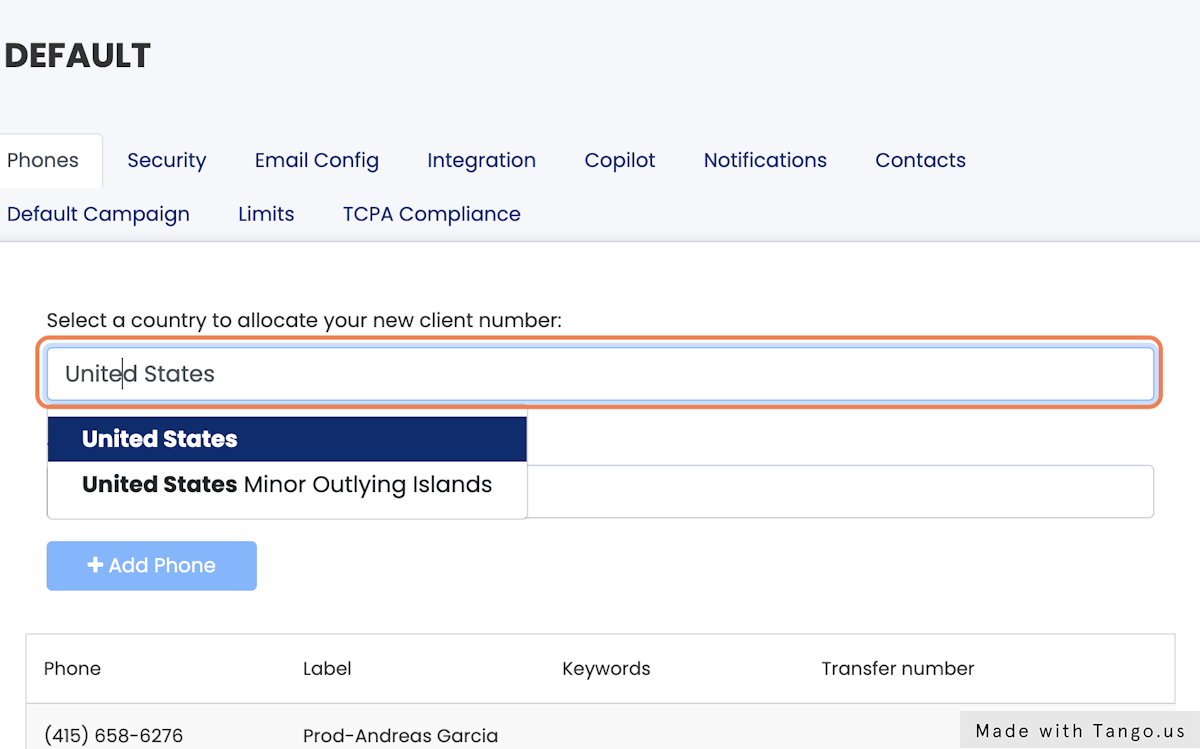
5. Click on United States
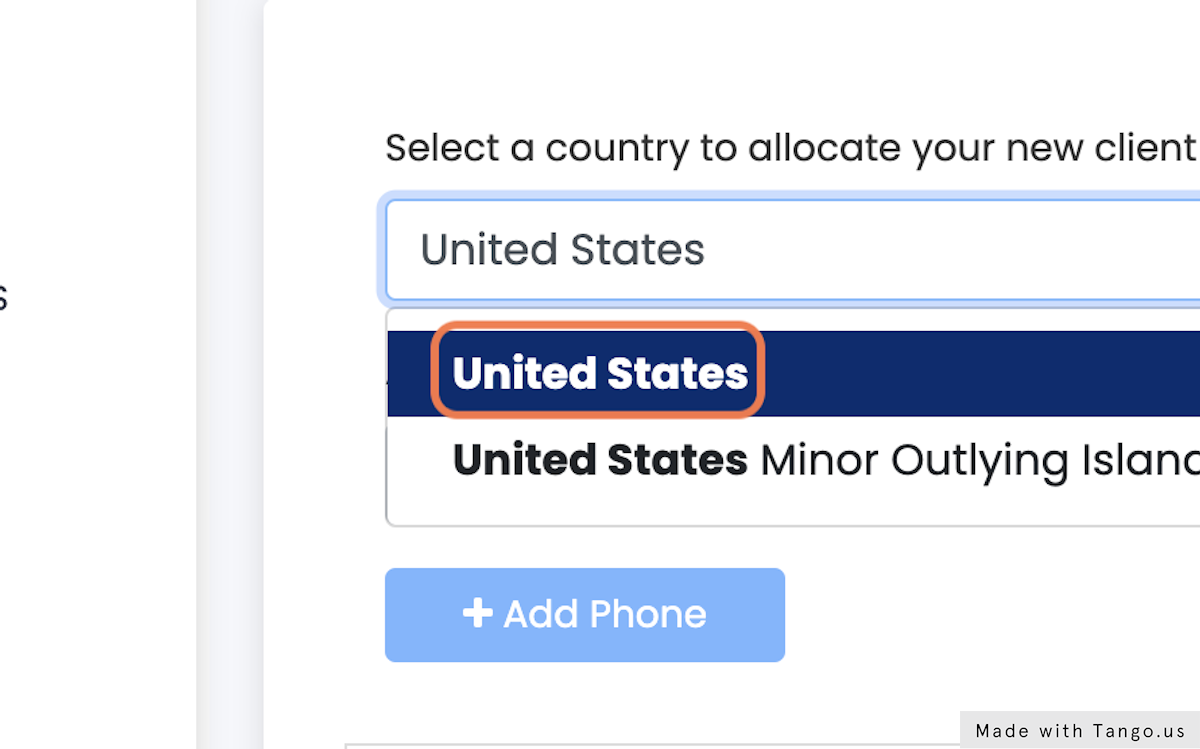
6. Type “415”
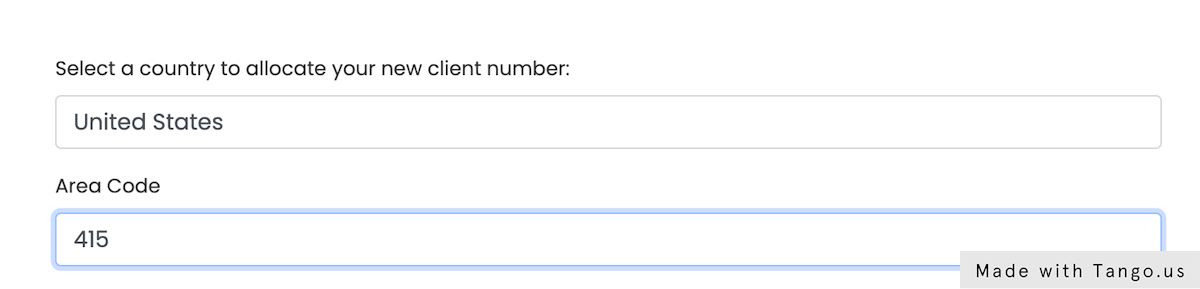
7. Click on Add Phone